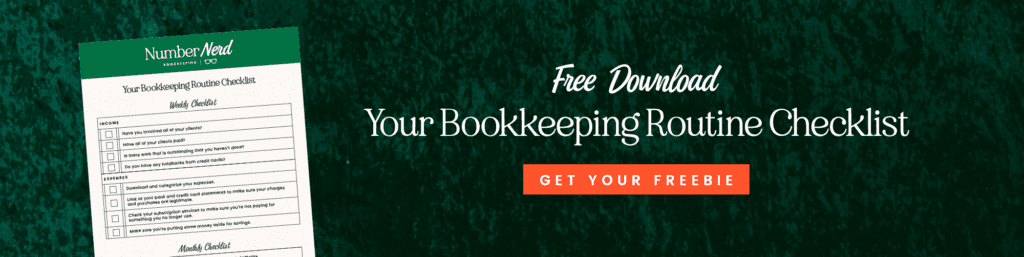Every business is different. Every business owner is different. Every client is different.
Every business is different. Every business owner is different. Every client is different.
If you’re a small business owner, workflows for your clients just make sense. They’re what will keep you on track and ensure you do everything your clients have hired you to do.
But sometimes (most of the time), a client needs something from you that’s just a little bit outside of the norm. They need you to communicate just a bit differently, or you need to add a step in the process because of their organizational structure.
That means you’re changing up your workflow.
Whether you’re buying pre-made templates and workflows or creating your own, it’s important to customize every workflow to meet your (and your clients’) needs.
What’s the point of a workflow if you’re just going to change it?
Excellent question! Workflows are the backbone of your business. You need them so that every client you serve receives the same exceptional service, every time. Having a set workflow for a certain service you offer allows you to do just that. It standardizes your work so you don’t have to think about the big to-do’s; you can just get them done.
Customizing workflows for your clients is an important step, so you’re meeting their specific needs. Look at it this way: Imagine you have a historic vehicle, one that requires special treatment. Every car needs oil changes and tune-ups, but an older car may need a special kind of oil, or an additional system check.
Another example: You visit the doctor because you’re having a pain in your shoulder. After an MRI, it’s determined you need surgery to repair a torn ligament. But you’re susceptible to a reaction with general anesthesia, so the doctor has to take special precautions. Thankfully, there are checks in place for something like this.
In both examples, the expert (the mechanic and the doctor) have their own clear workflows. But they’re customizing it for you (and your car) because of your unique needs.
The same works in business. Here’s how to customize workflows for your clients.
- Have your workflows written out and loaded to your project management system. Not sure what workflows you need? Find out what some of the most important are and start there.
- Start a new project in your project management system for each new client.
- Tell your new client the processes you’ll use when working together.
- Identify any special circumstances with the new client.
- Remove unnecessary steps and add new action items within the project in the project management system for the new client.
- Assign deadline dates and automations.
It’s really that simple–a matter of knowing what each new client doesn’t need and what they do need that might be different from others. You may be able to identify this at the beginning of your relationship, and you may need to modify the tasks as you get to know one another a bit more.
The most important step is to change the workflow for the individual clients, and to save those changes as a new master template for that client. The more specific you are, the more time and money you’ll save–yourself and your clients.
Need some help to get you started? Grab my Bookkeeping Routine Checklist.